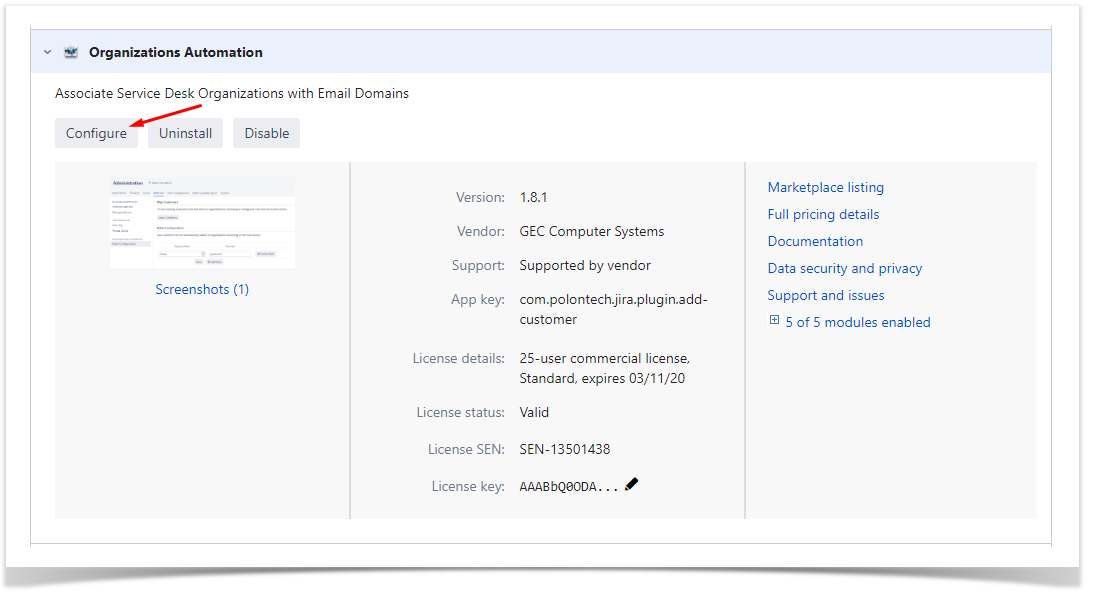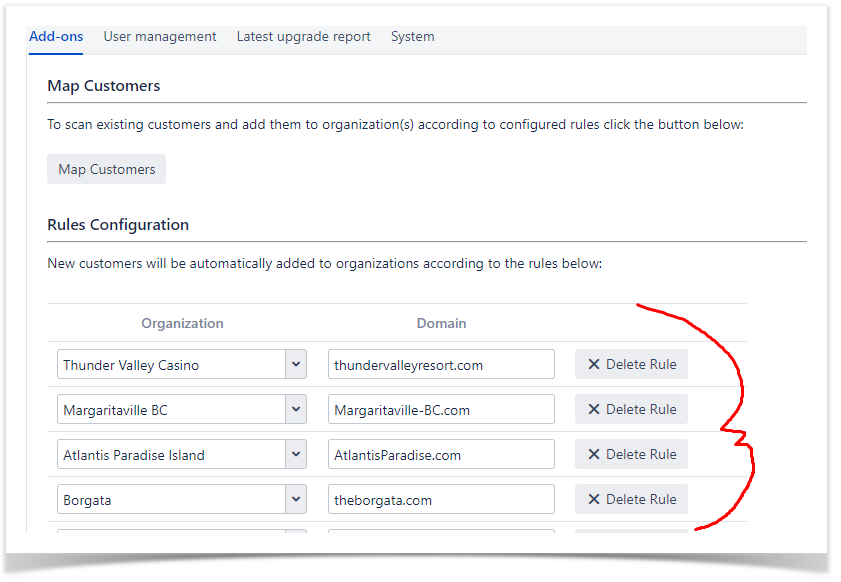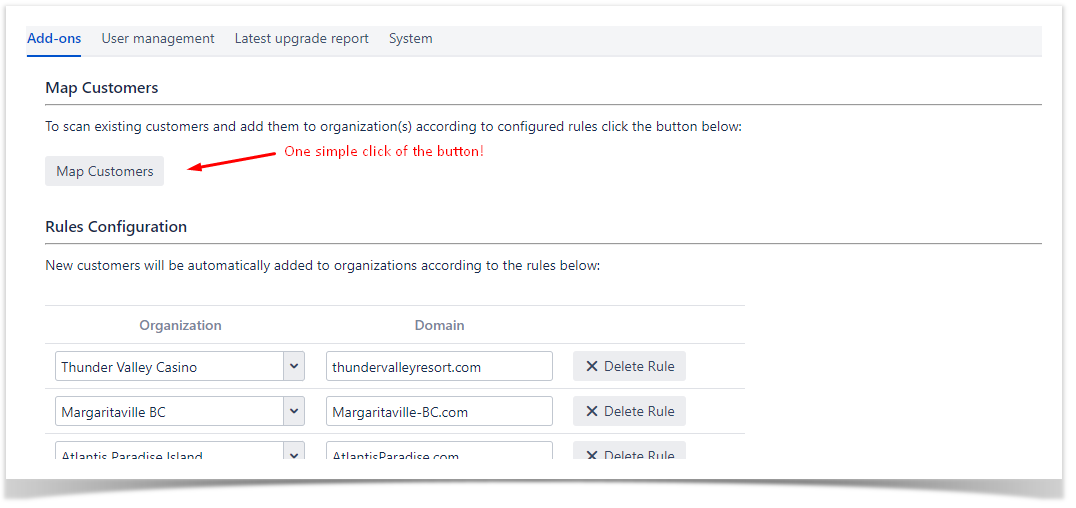...
The purpose of this plug-in is to automate the linking of existing Organizations with users that raise issues in JIRA Service Desk.
This is made easy by adding the Organization to the JIRA system via the Organization Automation plug-in interface:
Enter your organizations that you would like to track as shown:
and save.
Now when a user raises a ticket in JIRA Service Desk that user will be automatically mapped to the appropriate organization. Good News! Next release scheduled for 3/1/2020, automation of organization creation will be included, meaning you will not need to even add the organization, if user raises a ticket in JIRA Service Desk and that Organization doesn't exist in the ticket, it will be automatically added for you! Stay tuned.
What happens if I already have a ton of users NOT mapped to an Organization?
Easy, now you can simply add the Organization to the configuration section then click Map Customers and the system will automatically map all existing users to that organization for you... no need to pick users one at a time!
Currently, without the plug-in you must administer all customer accounts and manually associate them with organizations.
The Plugin adds ability to associate email domains (e.g. @company.com) to organizations.
...