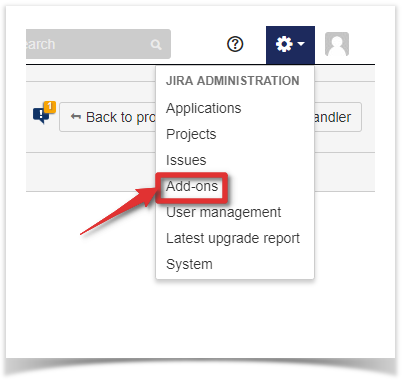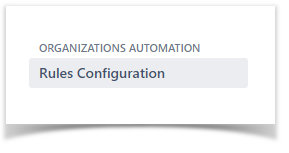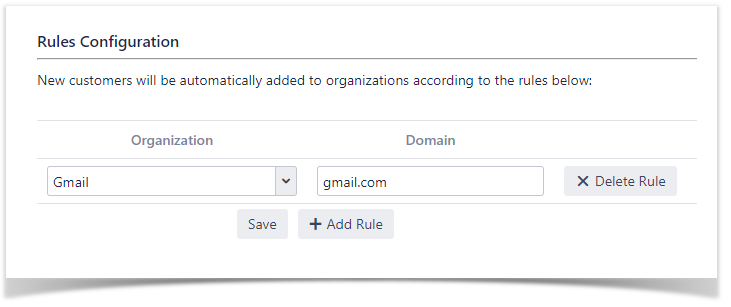After you've installed the plugin, you'll need to link domains to organizations.
The plugin can only be configured by JIRA Administrators that have JIRA Service Desk Application Access.
Step 1:
Step 2:
Then, on the left side, go to 'ORGANIZATIONS AUTOMATION' and click 'Rules Configuration.'
Step 3:
Click '+Add Rule' to create a new rule and fill in the Project, Organization, and Domain areas.
Example:
After you've added all of the rules, click 'Save'.